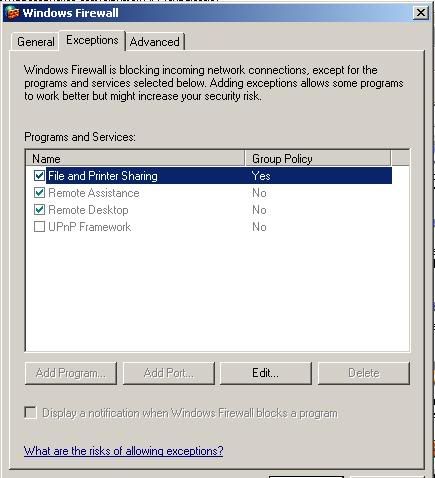Messenger & Firewall
Posted by KlarthRight. Being at boarding school, I'm on the school's lan. Windows messenger (a stripped-down yet perfectly useable version of msn) is installed on all the pcs, but something's blocking it from working. Now; the thought that the firewall blocks it has crossed my mind many times, but when I go to tools > internet options (I'm using IE, unfortunately), it says nothing of use to me. When I attempt to turn off the firewall, it tells me that I must be an administrator.
I've tried to add an exception to the firewall, yet it won't let me do so (only the edit button remains useable, the others are greyed out). Am I able to edit one already present exception to adapt to msn messenger, or is there some way that I can add an exception without logging into an administrative account?
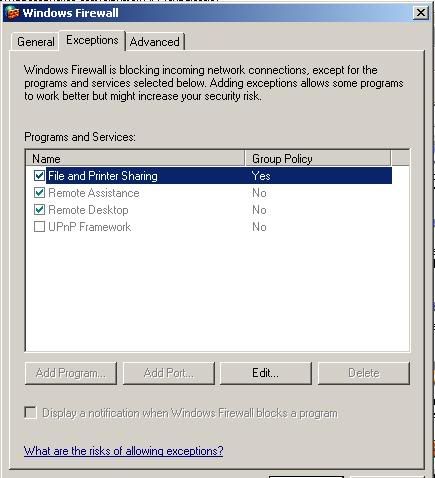
Current exceptions.
As for the version of windows messenger I'm using, it's 4.7.3000 (if that makes any difference to the port numbers).
Thanks.
edit - it transpires that I'm unable to edit port numbers. is there anything I can do in the command prompt, or what?
Posted by sabreReset, and keep pressing F8 at startup (just after the memory testing screen, I forget the exact point through disuse) until you get a mode select menu. Try selecting safe mode and reconfiguring from there - no more applications than necessary on startup, so any security applications should well be down. Not the ideal solution, but worth a shot.
Posted by GollumIf it's an internet-based firewall, it might be useful to open up MS-Dos Prompt (Start/Programs/Accessories), type in "ipconfig/release", which will turn off your internet, then open up Messenger, type "ipconfig/renew" in MS-Dos, and when it's finished, close it and see if you can sign in. I don't know, it will most likely close Messenger even if the internet is off, but it's worth a shot anyway. Sorry I can't help any more, I have no idea how to fix it.
Posted by TriggerForget dealing with programs. The chances are your school administrator has blocked the services that Messenger uses as well as any attempts you try to make with Messenger. If you wanted to change anything or get it working, you would have to be an administrator. They block these service for a reason though and I don't really encourage the abuse of such restrictions and nor will I suggest how. Alternatively, though, I will suggest you use Internet Explorer and visit a website called [url=http://www.E-Messenger.net]E-Messenger[/url]. This allows you to sign on to MSN, Yahoo! or AIM services as your screen name but via a browser window instead. It's free and doesn't require you to have any of these programs installed; just put in your screen name and password and sign in to talk to people on your contact lists.
They may have already anticipated such a move though, since others may have done it before you, so it may already be prevented from signing in. In any case, if you're able to use any messaging programs or web browser messenger, don't be surprised if they block it after a while. Everything you do on a network is audited to a server and they'll check it and stop you from doing anything that goes against their Internet/Network policy and agreement. Personally, I would just wit until you got home; if you can't live without a messenger program for about eight hours, you have a problem.
[quote=Sabredog]Try selecting safe mode and reconfiguring from there - no more applications than necessary on startup, so any security applications should well be down.
Chances are, the administrators have a password for safe mode that would stop her from getting in. Even if she could get in with her own user account, she's likely to have just as much restrictions in safe mode as she does in the full environment of Windows.
Posted by Vampnagel P. WingpireUmm, he's at a boarding school, so he'll be waiting months until he can do it at home. Or more than eight hours.
But even if you are able to get it running, the admins will discover your actions soon enough, putting up more securities, less options, whatever.
Posted by Trigger[quote=Angelwing]Umm, he's at a boarding school, so he'll be waiting months until he can do it at home. Or more than eight hours.
I forgot that part for a moment there. Even so, e-mail would still be available to him, so it wouldn't be the end of the world, contact wise.
Posted by Osichttp://webmessenger.msn.com
MSN using web browser, used it once at school and worked well, until they blocked the site. have to use Ie or allow popups from the site in Firefox
Posted by KlarthThat's what I'm using now, and that's why I want to use real msn. :-/