-Games
Yeah, obviously most people will've bought one of these for games. There are plenty available right now, and they're not in short supply - there's Ridge Racers for racing fans, Tales of Eternia for RPG gamers and there's GTA for, uh, people who like GTA! Really, there's no shortage on games - Don't be afraid to ask if you have some kind of question.
-Music
Connect your PSP to your computer through the "USB Connection" function, and drag .mp3 and .at3 files into the PSP\MUSIC directory. Simple as that.
-Movies
Somewhat more complex. Create a folder in the root of your memory stick (same directory as the "PSP" folder) called MP_ROOT, then create another inside that called 100MNV01. You can place your .mp4-encoded files in there - Use a program like [url=http://mediacoder.sourceforge.net/]MediaCoder[/url] to create these from AVI, MPEG, etc.
-Pictures
PSP\PHOTO. Put your BMP, TIF, PNG and JPEGs in there.
-Network
In firmware 2.0 and up, this tab on the menu contains a few fun things. 2.0 adds a web browser so you can view full web pages wirelessly, 2.5 adds a locationfree player, so if you have a Sony wi-fi player in your house you can watch video streams from that, and in 2.6 there's an audio RSS feed reader, so you can listen to all the music you like without having to put anything on your PSP. 2.7 adds Macromedia Flash 6 compatability to the web browser.
-Homebrew
What Sony doesn't want you to do. Homebrew software is software that users have written themselves - can do any number of things. There's one that allows your PSP to be used as a universal remote through its InfraRed port, there's one which allows you to play Super Nintendo games on the move, there's one which lets you read RSS feeds... It covers just about everything, including running downloaded games off the memory stick (don't ask about that here, it's piracy. Not that I don't do it, but still). However, to take advantage of homebrew functionality you'll need a certain firmware, which is covered in the next section.
-Firmwares
"How do I know what firmware my PSP has?"
Settings -> System Information, where it displays your MAC address and yout firmware number. Here's a breakdown of what they mean:
1.00 - Came with the first run of Japanese PSPs. No real reason why you'd want this apart from the fact that it can run software unsigned by Sony without a hitch. Lets you run about 90% of homebrew through the XMB.
1.50 - Lets you run 100% of homebrew PERFECTLY. It's the only firmware that lets you run those evil ISO launchers, too. Lets you run homebrew through the GAME menu on the XMB.
1.51 - "Security update". Utterly pointless firmware. No homebrew functionality.
1.52 - "Security update". See above. No homebrew functionality.
2.00 - Adds a web browser and support for a few games like GTA - An incentive for people to upgrade. HOWEVER, you can downgrade back to 1.50 whenever you like - No side effects, no risk. On 2.00, you have to run homebrew through a photo menu exploit - You can run about 80% of all homebrew in this way.
[B]DON'T UPGRADE PAST 2.00![/b]
2.01 - Utterly pointless security fix. You can only run about 40% of homebrew on this firmware, through Fanjita's GTA loader. Yes, this requires GTA. No, there is no way to downgrade this firmware.
2.50 adds the locationfree player. You need GTA to play homebrew. You cannot downgrade from this firmware.
2.60 adds RSS audio functionality. You again need GTA. You cannot downgrade from this firmware.
2.70 adds slightly-broken/very outdated Macromedia Flash 6 functionality to the web browser, and a new album art system for music. There is no homebrew available for the 2.70 platform yet, and it is impossible to downgrade this firmware.
Also, I don't advise purchase of a giga pack (which comes with a 1GB memory stick duo), as IT IS RANDOM WHETHER IT WILL BE INSTALLED WITH 2.00 OR 2.01 FIRMWARE.
How can I tell what firmware my PSP has before I buy it?
[quote=Klarth]
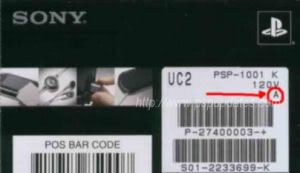
When you go to buy your PSP, there'll be a label on the box that looks like that. If the boxes aren't on display, ask to look at the box before you buy. Anyway, you can see a ringed "A" there. Here's what this means:
No letter = 1.50
A = 1.50
B = 1.51
C = 1.52
D = 1.52
E = 1.52
F = 2.00
G = 2.01
H = 2.50
I = 2.60
No PSPs are being sold with firmware 2.70 at this time. Also, buying a giga pack is risky - Some of them come with 2.01 despite having an F on the box.
And that about wraps it up for now.
RULES
If a question's been answered here, don't make another thread.
Don't post for the sake of posting.
Keep your messages coherent and understandable.
[url=http://vgchat.com/showthread.php?t=13086]READ THIS THREAD.[/url]